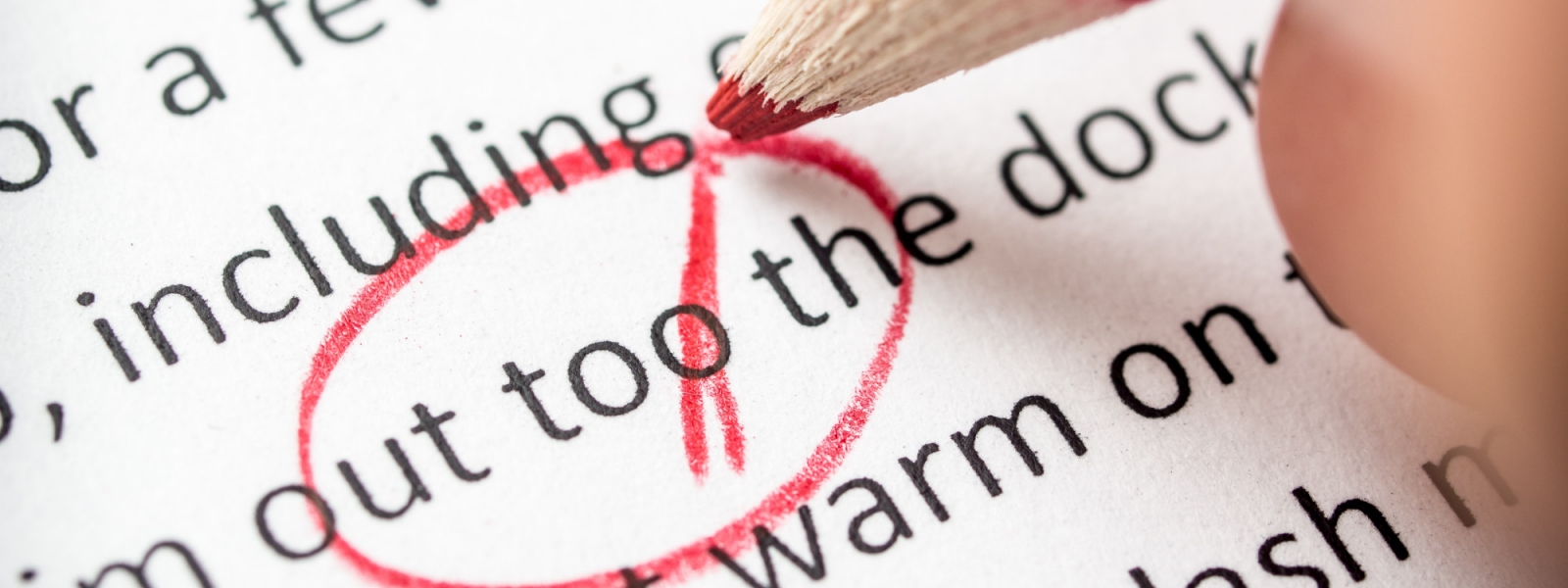Oct
01
2015
Proofreading and editing – top 10 tips
By Jakki Bendell.
Proofreading and editing are important skills at work, but are often undervalued. From sales brochures and web pages to reports and job adverts, documents need to be well written and accurate to create a good first impression.
They are also difficult tasks, whether you are checking your own work or someone else’s. Here are our top 10 tips to make the process easier and more effective.
1. Allow time for it
Often people say, ‘I don’t have time to proofread!’ The trick is to see it as an important part of the writing process, not an optional extra.
Make a habit of scheduling time for polishing – at least 30% of the writing time available. Remember, first versions are rarely perfect. If you’re not convinced, check the last five emails in your ‘sent’ folder.
2. Separate editing from proofreading
Editing deals with the content, and involves rewording, restructuring, style and terminology.
Proofreading assumes the style is OK, but looks for errors and inconsistencies. Most errors occur because the checker tried to do both tasks at the same time. Or they changed the content after proofreading, and forgot to do a final check.
3. Take a systematic approach
Often when we start editing, we spot a missing comma or apostrophe, and go straight into proofreading mode. Do a first read through to weed out any distracting howlers. Then check the content, then the grammar and punctuation, and finally the layout.
4. Get organised
Proofreading and editing demand concentration. Don’t try to do them when you’re tired. Also turn the phone to mute, remove clutter from your workspace and make sure you have ‘clean’ copies and reference materials to hand.
5. Make it look unfamiliar
It’s almost impossible to check your own work because of ‘visual closure’ – a human adaptation where our brains try to make sense of partial information. Basically we see what we expect to see, not what’s actually there.
The best way round this is to get someone else to check your document. If this isn’t possible, trick your brain by making the text look unfamiliar. Print it out, change the font, or leave it overnight so you can see it with a ‘fresh eye’.
6. Read it out loud
Some of the most common errors are missing words – often small words like a/an/the/or/and/but. Reading the text out loud will pick these up, as well as clunky or ambiguous sentence structures.
7. Check Outline view
Look at the document in Outline view to check consistency in headings and subheadings – capitalisation, font, punctuation and so on.
8. Don’t forget illustrations, headers and footers
These are fertile breeding grounds for errors and inconsistencies. Look at headings, captions, labelling and formatting in graphs and tables, especially if you’ve imported them from another document.
Also, don’t forget to check file names, numbering and layout problems in headers and footers.
9. Use multi-page view for layout
It’s a good idea to zoom out and look at two or more pages on the screen. This will highlight layout problems like split tables, alignment and widows and orphans.
10. Use a style guide
Many organisations have their own style guide these days. If yours doesn’t, create your own. Include things like number and date formats, abbreviations, referencing formats, peculiar spellings and trademarks.
You can also refer to published style guides. The Economist’s is very popular, and you can find the online version at www.economist.com
Jakki Bendell has over ten years' experience as a consultant, trainer and coach specialising in business writing skills and she delivers a portfolio of writing skills courses at the Centre.