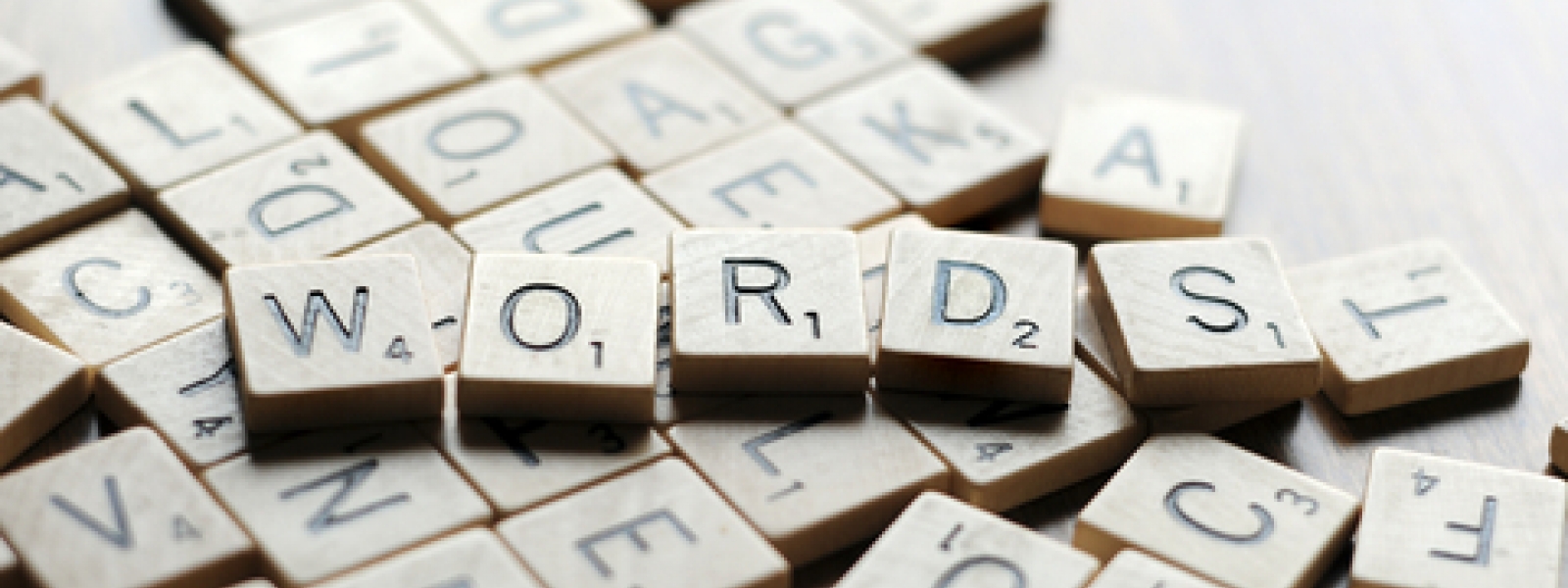Aug
13
2015
Five top tips for better emails
By Jakki Bendell.
How to write emails that are opened, read and answered!
We’ve all been there. You spend ages constructing your email. Your message is clearly important and urgent (you even marked it with a red ‘important’ flag). But you receive no response…
When you chase up a few days later they say, “What email?” And when they do reply, they only answer one of the four questions you asked.
It’s true we are all bombarded with emails these days, and sometimes the ones we send get lost in the noise. But here are some tips to help your message stand out, and be answered.
1.Work your subject line
The first hurdle you need to help your reader clear is the subject line. It may be the only part of your email they see.
When we ask people on our workshops, some claim to open all their emails. But not many. If your subject line is not informative or compelling in any way, it runs the risk of being lost in the avalanche of your reader’s inbox.
So instead of a subject line that says ‘Meeting’, try ‘Project meeting 4pm tomorrow – can you make it?’
Or ‘Client meeting agenda – please send changes by Friday’.
Giving a sense of urgency in the subject line increases open rates, and therefore responses.
2.Make the text easy to skim or scan
The second hurdle for your reader is how your email looks when they’ve opened it. Is it easy to skim or scan? Or does it resemble a tombstone of unbroken text?
Research by web expert Jakob Nielsen suggests that it is 25% harder to read text on screen than in print. So paragraphs and sentences need to be shorter (no more than four lines and 18 words respectively). Headings, lists and key words in bold also help the reader find all the information.
3.Get to the point with this journalists’ trick
Analyse any news article and you’ll see that it answers the key questions – the who, why, what, where, when and sometimes how of a story - in the headline and first paragraph or two. The importance of the information decreases the further down the column you read.
That’s because journalists know their readers are busy, distracted and unlikely to finish the whole article unless it’s really interesting to them. Not unlike busy people reading emails in a busy office, or on the train.
Try to write your email in five sentences or less, and rank them in order of importance. Use this as the basis of your structure (but don’t forget to say hello, please and thank you).
4.Use “If…then” statements
To limit the number of times an email goes back and forth, use ‘if…then’ statements that anticipate the possible responses.
For example, ‘Have you had confirmation from the client? If so, go ahead, place the order and copy me. If not, please can you chase up today and let me know their response.’
5.Read it out loud
Not only is it hard to read other people’s emails on screen, it’s even harder to check our own emails for grammatical errors. If you’re not convinced, check the last five emails in your ‘sent’ folder.
Mistakes create misunderstandings and damage your credibility – both are bad news for getting things done through email.
Recent research shows that the most common errors in emails are missing words. If you read your email aloud (quietly if you’re in an open plan office) you’re more likely to pick up on these and any other problems with sense or clarity.
Finally, if the message in your email is really important, try following it up with a phone call.
Discover how to make more impact with your emails, and take less time over it, with our one-day course.
Jakki Bendell has over ten years' experience as a consultant, trainer and coach specialising in business writing skills. As a practising professional writer, Jakki draws on a wealth of stories and personal experience to illustrate her courses.